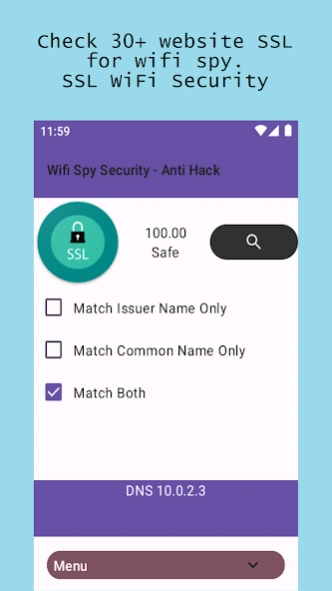SSL Checker: Phishing Detector2.4.2
Publisher Description
SSL Checker: Phishing Detector -Wifi Guard detect threats & verify SSL certificates. Browse safely and securely.
The purpose of the SSL Checker: Phishing Detector is to detect sites that match the original site against DNS Spoofing. Ensure safe and secure browsing. Our priority is your network security.
SSL Checker: Phishing Detector detects false results in the common name. For example, the URL bar might have google.com but SSL's common name might be go0gle.com which is fake and fraud.
SSL Certificate Checker is the simplest tool which you can check website SSL certificates if it's real or not. Gain DNS protection on your network
Protection tool against spy for suspicious SSL fake websites attacks. Detect phishing and be safe. Be aware of being hacked or spied on by a wifi hacker.
Wifi Spy Security - Anti Hack tries to determine phishing some sites if the SSL those sites are same with your own network. Because some people (wifi security hackers) are trying phishing with SSL fake websites on your wifi when it's hacked.
WiFi Security Guard tries to detect fake websites of attacker and as protection alerts the user. For better protection you should update lists first time with a safe network (e.g. mobile).
Details section contains about issuers checked web sites by app. Before check details of you should update list or check.
SSL checker app contains traceroute. Traceroute is a safe tool used to track the path of a packet through an IP network from source to destination. Find suspicious IP addresses with traceroute.
Manually check a website if it is safe in the check section. Find the suspicious issuer with anti spy hacker tool.
Updates SSL list against phishing should be with secure network like mobile.
WiFi Security Guard: SSL Checker app supports 30+ web sites by default. (e.g. Google, Facebook ...)
About SSL Checker: Phishing Detector
The company that develops SSL Checker: Phishing Detector is JrDeveloper. The latest version released by its developer is 2.4.2.
To install SSL Checker: Phishing Detector on your Android device, just click the green Continue To App button above to start the installation process. The app is listed on our website since 2025-03-20 and was downloaded 5 times. We have already checked if the download link is safe, however for your own protection we recommend that you scan the downloaded app with your antivirus. Your antivirus may detect the SSL Checker: Phishing Detector as malware as malware if the download link to com.newbie.wifihackprotect is broken.
How to install SSL Checker: Phishing Detector on your Android device:
- Click on the Continue To App button on our website. This will redirect you to Google Play.
- Once the SSL Checker: Phishing Detector is shown in the Google Play listing of your Android device, you can start its download and installation. Tap on the Install button located below the search bar and to the right of the app icon.
- A pop-up window with the permissions required by SSL Checker: Phishing Detector will be shown. Click on Accept to continue the process.
- SSL Checker: Phishing Detector will be downloaded onto your device, displaying a progress. Once the download completes, the installation will start and you'll get a notification after the installation is finished.
Program Details
System requirements
Download information
Pricing
Version History
version 2.4.2 Wifi SSL Security - Fake Site Detection
posted on 2025-03-20
- Fake URL Test/Tutorial
- SDK 35 supports, Android 15
- Edge to Edge supports
- Fixed rotation bug
- Now can scan SSL Certificates with mobile network
- Fixed bug punycode attack
- Check SSL Expiration Time
- Check SSL security status as insecure, weak, secure
- URL Similarity Check
version 2.4.1 Wifi SSL Security - Fake Site Detection
posted on 2025-01-17
- SDK 35 supports, Android 15
- Edge to Edge supports
- Fixed rotation bug
- Now can scan SSL Certificates with mobile network
- Fixed bug punycode attack
- Check SSL Expiration Time
- Check SSL security status as insecure, weak, secure
- URL Similarity Check
version 2.4.0 Wifi SSL Security - Fake Site Detection
posted on 2024-11-13
- URGENT UPDATE: Fixed bug punycode attack
- Check SSL Expiration Time
- Check SSL security status as insecure, weak, secure
- URL Similarity Check
version 2.3.9 Wifi SSL Security - Fake Site Detection
posted on 2024-11-06
- Bugs fixed
- UI Updated
- Check SSL Expiration Time
- Check SSL security status as insecure, weak, secure
- URL Similarity Check
- Common Name, Issuer Name or both type scan
- DNS, public wifi warning
- Comparing common names with or without issuers
- Update from mobile network button fixed (one time display)
- Added German, Portuguese and Spanish
- Traceroute added
- SSL updated with verbose version
- SSL details section
- Check a website by hand with verbose version
version 2.3.8 Wifi SSL Security - Fake Site Detection
posted on 2024-10-25
- Bugs fixed
- UI Updated
- URL Similarity Check
- Common Name, Issuer Name or both type scan
- DNS, public wifi warning
- Comparing common names with or without issuers
- Update from mobile network button fixed (one time display)
- Added German, Portuguese and Spanish
- Traceroute added
- SSL updated with verbose version
- Introduction added => How to use, What to do
- SSL details section
- Check a website by hand with verbose version
version 2.3.6 Wifi SSL Security - Fake Site Detection
posted on 2024-09-05
- Bugs fixed
- UI Updated
- Common Name, Issuer Name or both type scan
- Homograph (punycode) attack detection
- DNS, public wifi warning
- Comparing common names with or without issuers
- Update from mobile network button fixed (one time display)
- Added German, Portuguese and Spanish
- Traceroute added
- SSL updated with verbose version
- Introduction added => How to use, What to do
- SSL details section
- Check a website by hand with verbose version
version 2.3.2 Wifi Spy Security - Anti Hack
posted on 2024-02-11
- Bugs fixed
- Improvements
- New UI
- Android 14 support
- Common Name, Issuer Name or both type scan
- Homograph (punycode) attack detection
- DNS, public wifi warning
- Comparing common names with or without issuers
- Update from mobile network button fixed (one time display)
- Added German, Portuguese and Spanish
- Traceroute added
- SSL updated with verbose version
- Introduction added => How to use, What to do
- SSL details section
- Check a website by hand with verbose version
version 2.3.1 Wifi Spy Security - Anti Hack
posted on 2023-12-31
- New UI
- Android 14 support
- Common Name, Issuer Name or both type scan
- Homograph (punycode) attack detection
- DNS, public wifi warning
- Comparing common names with or without issuers
- Update from mobile network button fixed (one time display)
- Added German, Portuguese and Spanish
- Traceroute added
- SSL updated with verbose version
- Introduction added => How to use, What to do
- SSL details section
- Check a website by hand with verbose version
version 2.2.5
posted on 2023-12-14
- Homograph (punycode) attack detection
- DNS, public wifi warning
- Comparing common names with or without issuers
- Update from mobile network button fixed (one time display)
- Added German, Portuguese and Spanish
- Traceroute added
- SSL updated with verbose version
- Introduction added => How to use, What to do
- SSL details section
- Check a website by hand with verbose version
- UI updated
- Android 13 support
- Bugs fixed
version 2.2.4
posted on 2023-08-24
- Comparing common names with or without issuers
- Update from mobile network button fixed (one time display)
- Added German, Portuguese and Spanish
- Traceroute added
- SSL updated with verbose version
- Introduction added => How to use, What to do
- SSL details section
- Check a website by hand with verbose version
- UI updated
- Android 13 support
- Bugs fixed